Photo Albums
NEW!! Photos from the 55th Year Reunion will be uploaded as soon as they come in. Either send your pictures to Sewanhaka1967@gmail.com or click on "Upload your photos" under "55th Year Reunion" group below.
All photos will be screened and approved by the Reunion Committee before they will appear on our site.
HOW TO DOWNLOAD REUNION PICTURES
You can browse through pictures by Left Clicking on the Album Cover, and then clicking on the arrows at the top of photos to forward or back to the next picture.
When you are ready to download some photos, left click on "Photo Albums" in the menu on the left side of the screen. Find the desired album and left click on "Click to View Page Layout" icon. This will display all the photos in that album.
• Right click on a photo that you want to download
• A menu will open - Left click on "Save Image As ... " (it may say "Save Picture as ... ")
• A window will open which will allow you to select the folder where you want to put the
photo and to give it a different name, if you wish. Left click "Save" to save the photo
to your selected folder.
You should be able to print directly from your computer. Alternately, copy the photos to a CD or flash drive. Many stores - CVS, Costco, etc. - have photo departments where you can have the photos printed.
55th Year Reunion - Submitted by Carl Johnson












55th Year Reunion - Submitted by Mike Licitra












55th Year Reunion - Submitted by Diane Ruggiano












50th Year Reunion - Album 1












50th Year Reunion - Album 2












Cheerleaders - 50th Year Reunion



Girl's Leader Corp - 50th Year Reunion


Rockettes - 50th Year Reunion


Beauty Culture - 50th Year Reunion




Twirlers - 50th Year Reunion


Monroe Street School - 50th Year Reunion


Belmont Blvd School - 50th Year Reunion




Stewart Manor - 50th Year Reunion



Scribes - 50th Year Reunion



I & A - 50th Year Reunion



Covert Avenue - 50th Year Reunion



St. Anne's - 50th Year Reunion



"Group of Five" - 50th Year Reunion



Elmont - 50th Year Reunion



Monroe Street School - Mr. Panse




Alumni Photos









Fran Denaro - 45th Year Reunion










Matt Mirabile - 45th Year Reunion




Karl Tool - 45th Year Reunion



Joan Gregg - 45th Year Reunion












Mike Licitra - 45th Year Reunion










Liz Croker - 45th Year Reunion












Carl Johnson - SHS

HG Moss - Belmont Blvd School Pictures



Mabel Oestrich

40th Reunion - sent by Fran (Wolff) Sisto












40th Reunion - sent by Mike Licitra












40th Reunion - sent by Joan (Callahan) Gregg












40th Reunion - sent by From Ellen (Mathisen) Satter



40th Reunion - sent by Paul Nelson












40th Reunion - sent by Jeanne (Carter) Franco












40th Reunion - Sent by Steve Florio










40th reunion - Sent by Steve Katzman












40th Reunion - sent by George Dixon






Pictures from High School






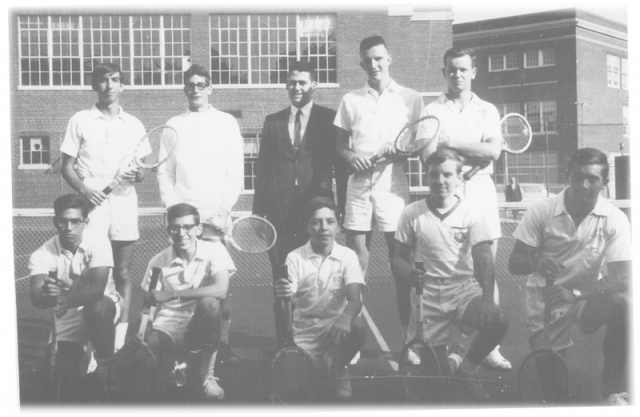
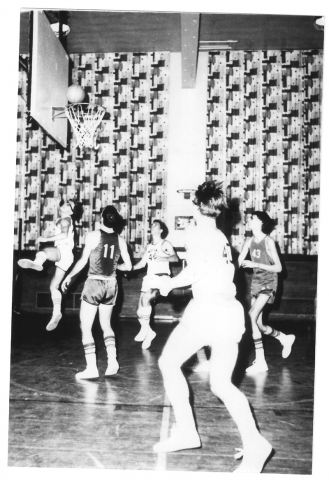




25th Reunion Picnic





25th Reunion Dinner












Reunion with Coach T


Visit To SHS - Oct 2006











